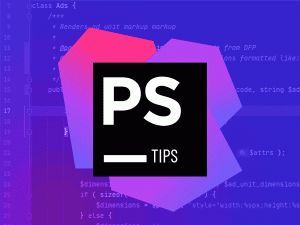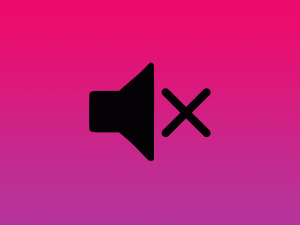When I browse the plethora of advanced css styling techniques available to us today I can’t help but feel pampered. When I began my career, shaped buttons were only possible by slicing images with a matching background color. Now we can drop a couple of css properties and create amazing-looking buttons of all shapes and sizes.
Enough chit-chat. Let’s get to it.
This hexagonal button makes use of the css clip-path property to create a hex-shaped polygon. It will look something like this:
clip-path: polygon(7% 0, 93% 0, 100% 50%, 93% 100%, 7% 100%, 0 50%);Setup a button selector to start. Mine has background transition included for fun:
.btn {
display:inline-block;
position: relative;
color: #fff;
font-weight: 500;
text-decoration: none;
text-transform: uppercase;
padding: 15px 50px;
text-align: center;
clip-path: polygon(10% 0, 90% 0, 100% 50%, 90% 100%, 10% 100%, 0 50%);
background-color: #161213;
background-image: radial-gradient(200% 70% at center 20%, rgba(48,44,45,1) -30%, rgba(50,46,47,1) 49%, rgba(22,18,19,1) 50%, rgba(22,18,19,1) 150%);
background-repeat: no-repeat;
transition: background-position-y ease-in-out 250ms;
}
.btn:hover {
background-position-y: -50px;
}And a simple anchor to render our custom hex button:
<a href="#" class="btn">My Hex Button</a>So there you go.
Now if you want to take it a step further and add a drop-shadow, you’ll need to do some extra work. This will be less usable when theming existing markup since it needs an additional element, but if you’re building your own buttons or making a component it will work great.
.btn-2 {
filter: drop-shadow(1px 1px 3px rgba(0, 0, 0, 0.6));
}
.btn-2 span {
display:inline-block;
position: relative;
color: #fff;
font-weight: 500;
text-decoration: none;
text-transform: uppercase;
padding: 15px 50px;
text-align: center;
clip-path: polygon(10% 0, 90% 0, 100% 50%, 90% 100%, 10% 100%, 0 50%);
background-color: #161213;
background-image: radial-gradient(200% 70% at center 20%, rgba(48,44,45,1) -30%, rgba(50,46,47,1) 49%, rgba(22,18,19,1) 50%, rgba(22,18,19,1) 150%);
background-repeat: no-repeat;
transition: background-position-y ease-in-out 250ms;
}
.btn-2:hover span {
background-position-y: -50px;
}<a href="#" class="btn-2"><span>Button + Shadow</span></a>Okay, now you have a fancy hexagonal to impress your friends, so start hex-dropping in your next site build. If you want to modify this button now, hop over to the codepen: https://codepen.io/rhino-corey/pen/yLMKWmb